Bielefelder IT-Servicezentrum


Leistungsumfang
Softphone Jabber

Neben den klassischen, physikalischen Telefonen auf dem Schreibtisch, besteht auch die Möglichkeit direkt über den Rechner per Cisco Jabber zu telefonieren und dabei den zentralen Telefonie-Service der Universität zu nutzen.
Das BITS baut diese alternative Nutzung aktuell aus und stellt diese derzeit nach und nach verschiedenen Bereichen der Universität zur Verfügung. Derzeit ist die Nutzung für vom BITS bereitgestellte Windows/Mac IT-Arbeitsplätze verfügbar und für Beschäftigte in teilnehmenden Fakultäten. Ob die Fakultät das Softphone anbietet, bitte bei der EDV-Betreuung nachfragen.
Weitere Informationen und Anleitungen:
Softphone-Webseite
Cisco IP Phone CP-8841 (Standard-Telefon)

Funktionen im Überblick
- Farbe: Schwarz
- Farbdisplay
- Anschluss des Arbeitsplatz-PCs über integrierten Gigabit-Switch
- Stromversorgung des Telefon über die Datenanschlussleitung (Power over Ethernet)
| Typ | Preis | Bestellformular | |
 |
Cisco Jabber (Softphone) | 62,00 | Neubestellung Softphone Neubestellung Softphone zu bestehendem HW-Telefon Migration HW-Telefon auf Softphone Derzeit nur für vom BITS bereitgestellte Windows/Mac IT-Arbeitsplätze |
 |
Cisco 8841 (Standardtelefon) | 286,00 | Bestellung 8841 |
 |
Cisco 8845 (Videotelefon) | 312,00 | Bestellung 8845 |
 |
Cisco 8865 (Telefon Extended) Telefon inkl. 1x Beistellmodul und Videofunktion |
687,00 | Bestellung 8865 |
 |
Cisco 8832 (Konferenztelefon) | 865,00 | Bestellung 8832 |
 |
Beistellmodul Erweiterung für 8865 |
245,00 | Bestellung Beistellmodul |
 |
2x Mikrofonerweiterung (Kabel) für Konferenztelefon | 205,00 | Bestellung Mikrofonerweiterung (Kabel) |
 |
2x Mikrofonerweiterung (Funk) für Konferenztelefon | 252,00 | Bestellung Mikrofonerweiterung (Funk) |
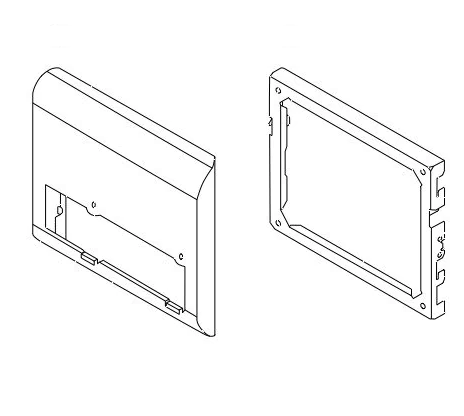 |
Wandhalterung Standardtelefon | 37,00 | Bestellung Wandhalterung Standard |
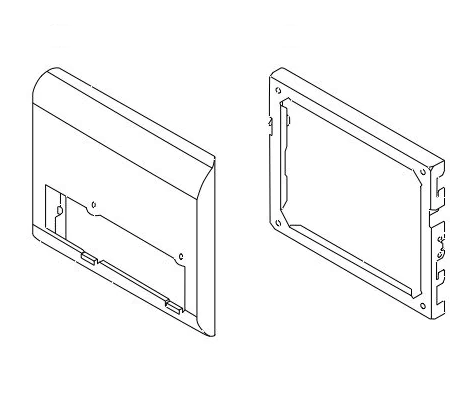 |
Wandhalterung Videotelefon | 46,00 | Bestellung Wandhalterung Video |
| Fax/Sprachbox/CCM-User (UMS) | kostenfrei | Bestellung UMS | |
Die Cisco VoIP-Telefone bieten eine Vielzahl von Funktionalitäten wie Kurzwahltasten, persönliches Telefonbuch oder Rufumleitungen. Dank einer speziellen Software namens CCMUser kann auf diese Funktionen schnell und komfortabel zugegriffen werden. Um CCMUser nutzen zu können, wird ein sogenannter UMS-Account benötigt. Nach Benachrichtigung über die Freischaltung des UMS-Accounts per E-Mail, kann es einige Stunden dauern bis eine zweite E-Mail mit dem Hinweis: "Zugang zum CCMUSER freigeschaltet" verschickt wird. Erst ab diesem Zeitpunkt ist es möglich, den CCMUser Zugang zu nutzen.
Direktzugriff auf:
CCMUser: https://cm.voip.uni-bielefeld.de/ccmuser
-> Telefonie-Anleitung-CCMUser.pdf
Wem die Eingabe der Rufnummer über die Tastatur des Telefons zu mühsam ist, der kann diese auch am PC eingeben und anwählen. Möglich wird dies dank einer weiteren Funktion des CCMUser, dem Webdialer.
WebDialer: https://cm.voip.uni-bielefeld.de/webdialer/Webdialer
Unified Messaging Services (UMS) oder Unified Messaging (UM) bezeichnet die Integration verschiedener Nachrichtenarten wie E-Mail, Sprachnachricht (Anrufbeantworter) und Fax auf einer gemeinsamen Plattform. Alle empfangenen Informationen liegen in einer (E-)Mailbox und können von dort aus schnell und komfortabel verwaltet werden − auch von unterwegs.
Telefonie-UMS-Beantragung-eines-UMS-Accounts.pdf
Telefonie-UMS-First-Steps.pdf
Telefonie-UMS-FAQ.pdf
Voraussetzungen
Kosten
Siehe Bestellung.
Support
Service Desk
Mo.–Fr. 08:00–16:00 Uhr
Tel.: 0521 106-6000
E-Mail: servicedesk@uni-bielefeld.de
Anleitungen
Generell
VoIP FAQ
Rufumleitung
Rufumleitung am Telefon einrichten
Rufumleitung im PEVZ einrichten
Telefone
Anschluss VoIP-Telefone 8841, 8845, 8865 (Standard- & Videotelefone)
Schnellstartanleitung Telefone-88xx-Serie (Standard- & Videotelefone)
Schnellstartanleitung Konferenztelefon-8832
Anschluss VoIP-Telefon 6945
Kurzanleitung IP Phone 6945
Anschluss VoIP-Telefon 8945
Kurzanleitung IP Phone 8945
Anschluss ATA 187
Anschluss ATA 191
Anleitung ATA 187 / 191
Sonstige
Chef/Sekretariats-Anlage
Anleitung CCMUSER (Benutzer-Portal)
PEVZ-Telefonbuch am Telefon nutzen
Umbauanleitung Hörerhalterung für Wandmontage für 6945/8945
